Filter Advertisements

Search term:
Filter by headline and body text.
ℹ️ See 'phrases' and 'negations' description on the left side.
URL:
Filter by URL used in the ad, landing page, host name or redirect chain.
ℹ️ Works well with tracking domains, affiliate / subids, offer URLs.
Filter by country:
Currently we have 21 different countries you can choose from.
We are working hard on adding additional countries.
Filter by category:
Currently we have 16 different categories you can choose from.
Categories are set by the AI based on different parameters.
ℹ️ Not every ad can be correctly categorized. We aim for a 80% success rate.
Performance score:
Performance score is calculated by the AI using 24 different data points with different weights. The higher the score, the more likely the ad is using aggressive marketing methods.
ℹ️ A score of >=1 is likely to be an affiliate ad.
Show hidden:
Sometimes ad accounts are using the exact same ad multiple times. We hide duplicate ads if they show up more than twice to have a cleaner overview.
Assessed ads only:
Ads with a positive performance score get checked by our on-page AI. We track the landing page, offer page, full redirect flow of the traffic.
Ad Overview & Ad Details
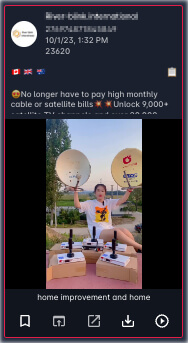
Ads with red borders:
An ad with a red border has a positive performance score.
Click on the creative image or video to open the ad detail page in a new tab.
You can add the ad to your bookmarks, open the target link, download the creative (and play the video).
Offer overview (only for assessed ads)

The offer overview shows you hostnames, screenshots of the landing page and offer page we detected, as well as the outgoing links redirect chain of links found on the landing page.
A click on a hostname will open a new window with the hostname as URL. That way you are able to find all ads using the same domain (for example tracking domain, ecommerce software, payment processor, affiliate network...).
